The Classes panel contains the following controls:
The Classes panel
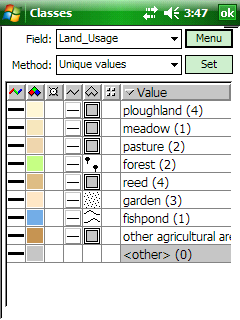
Field: Select a data field from the vector layer's attribute table to classify. After selection the classes are created on the basis of the type of the field.
Method: Select the classification method.
●No classification: Sorts every item to the "<other>" class.
●Unique values: Creates classes by the unique values of the data field.
●Modulo: Creates classes by the modulo operator.
●Natural breaks: The classes contains same amount of items. The class borders pick up the values of the field.
●Equal quantities: The classes contains same amount of items.
●Equal interval: Creates classes with the same interval between the minimum and maximum values of the field.
●Given interval: Creates given number of classes between the minimum and maximum values of the field.
●Normal distribution: Creates classes with the same interval between the mean-2*deviation ... mean+2*deviation of the field. The central class will contain the items with average values.
Menu
Palette: Opens the colour Palette panel to select a colour palette and apply it to the thematic classes.
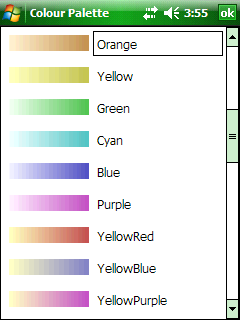
Applied Orange palette on thematic classes
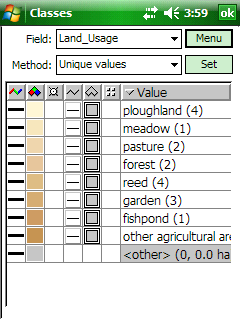
New class: Inserts a new class.
Delete class: Deletes the selected class.
Load: Opens the Load classes File panel to load classes and thematic settings from a CLS file.
Save: Opens the Save classes File panel to save classes and thematic settings into a CLS file.
Set - Sets the number of classes. Sets the interval in case of Given interval method.