| Show/Hide Hidden Text |
DigiTerra™ Explorer offers native support for Mobile computers (Windows® Mobile OS's) and for Desktop computers (Windows® 2000, XP, Vista, 7, 8). Therefore the workspace of the Mobile and the Desktop version is slightly different that are described in detailed in this Reference Guide.
DigiTerra Explorer workspace contains the Menu bar, Toolbar (available in the Desktop version only), Pan frame and the interface of the map view. You can customize the general appearance of the workspace on the Settings panel > Map tab and by using customized Menu and Toolbar definitions on the Settings panel > System tab.
Startup options - Mobile version

Parts of the workspace - Mobile version
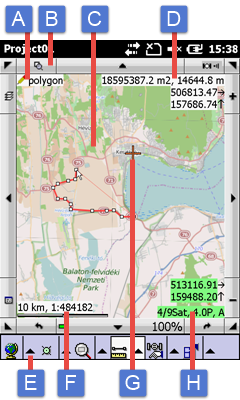
A - Edited layer
B - Pan frame with the most frequently used buttons
The Pan frame around the map view and its buttons
|
C - Map view
D - Quick information about the currently/last measured/captured geometry, that displays the followings:
1.Shows the area and the perimeter of the line/polygon in current area and length units.
2.Displays the Easting and Northing coordinates of the tapped/clicked position of the map view.
E - Menu bar
F - Scale bar
G - Shows the current GPS position when the GPS is activated.
H - Shows the Easting and Northing coordinates of the current GPS position and GPS status information with colored GPS statuses when the GPS is activated.
Startup options - Desktop version
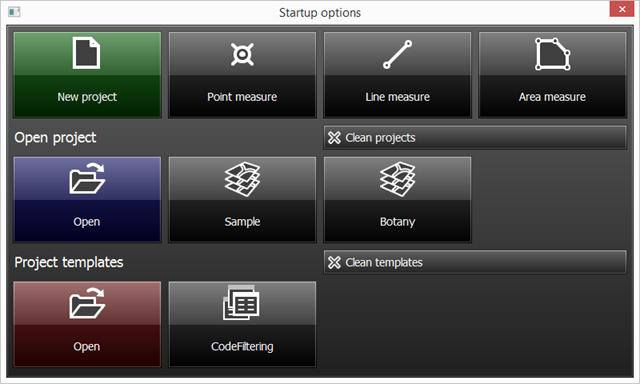
Parts of the workspace - Desktop version (marked with the differences only)
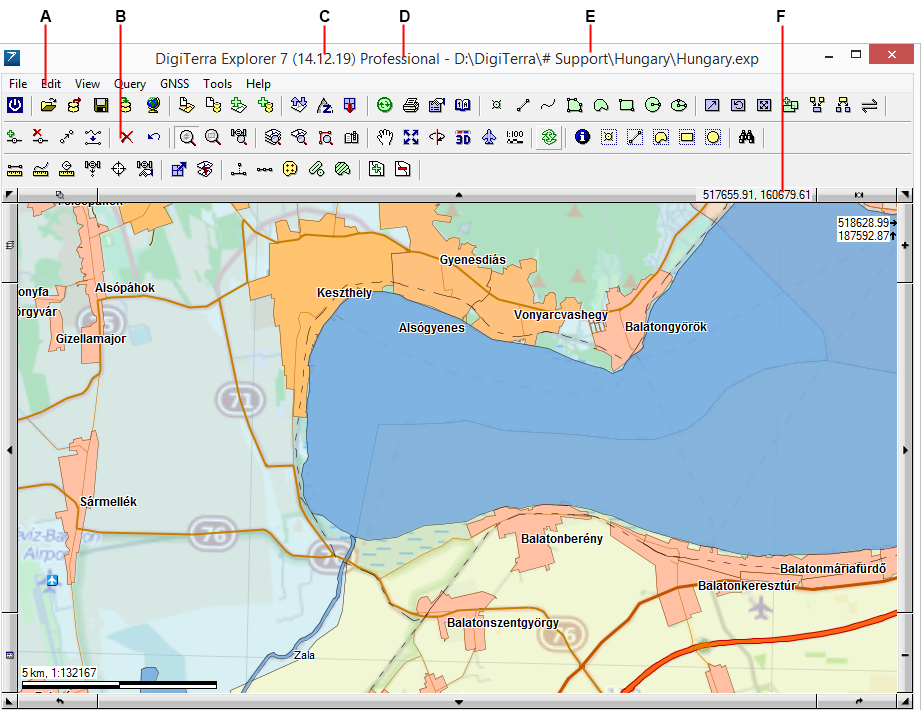
A - Menu bar
B - Toolbar
C - Shows the current version
D - Shows the purchased edition / EVALUATION mode
E - Shows the and the path of the opened map project
F - Shows the Easting and Northing coordinates of the current cursor position