The System tab contains the following controls:
The System tab (Mobile and Desktop version)
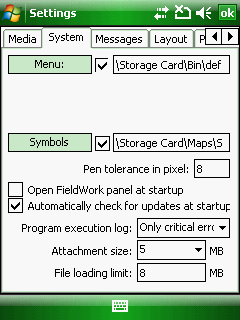
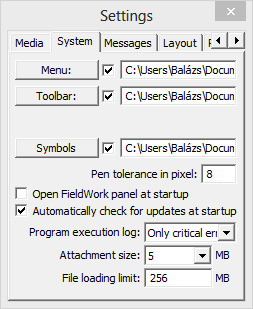
Menu - The Menu option allows you to use a customized DigiTerra Explorer menu automatically at startup. The default menu files are located in different paths in the Desktop and in the Mobile version. Tap on the [Menu] button to select a custom menu then restart the software.
Default menu file: Default.mnu
Path:
Desktop version: |
$DOCUMENTS\DigiTerra Explorer\Default.mnu |
Mobile version: |
$SDCARD\BIN\Default.mnu |
|
Basic |
Advanced |
Professional |
Availability of the "custom menu" option in different editions |
|
|
|
Toolbar - The Toolbar option allows you to load a customized DigiTerra Explorer toolbar automatically at startup. Tap on the [Toolbar] button to select a custom toolbar then restart the software.
Default toolbar file: Default.tbr
Path:
Desktop version: |
$DOCUMENTS\DigiTerra Explorer\Default.tbr |
|
Basic |
Advanced |
Professional |
Availability of the "custom toolbar" option in different editions |
|
|
|
![]() The used commands can be found in Menu and Toolbar definitions topic for menu (.mnu) and toolbar definition file (.tbr).
The used commands can be found in Menu and Toolbar definitions topic for menu (.mnu) and toolbar definition file (.tbr).
Install Trimble SDK - Installs the Trimble SDK CAB components from the $SDCARD\2577\Trimble\ folder on the Mobile version. This button active only on Trimble Pathfinder Tools SDK related devices.
|
Basic |
Advanced |
Professional |
Availability of the "Pathfinder Tools SDK" feature for Trimble receiver in different editions |
|
|
|
Symbols - The Symbols option allows you to load a customized symbols file at startup.
Default symbol file: Symbols.bmp
Path:
Desktop version: |
$DOCUMENTS\DigiTerra Explorer\Maps\Symbols.bmp |
Mobile version: |
$SDCARD\Maps\Symbols.bmp |
|
Basic |
Advanced |
Professional |
Availability of the "custom symbol" option in different editions |
|
|
|
![]() The path of the used Symbols file stored in the DigiTerra Explorer Map file (.EXP) and reloaded automatically (if exists) when open the DigiTerra Explorer Map file. If you use a customized Symbols file, suggested to store it in the same directory with the DigiTerra Explorer Map file.
The path of the used Symbols file stored in the DigiTerra Explorer Map file (.EXP) and reloaded automatically (if exists) when open the DigiTerra Explorer Map file. If you use a customized Symbols file, suggested to store it in the same directory with the DigiTerra Explorer Map file.
Pen tolerance (pix): You can set the editing tolerance in pixels. The default pen tolerance is 8 pixels.
Open FieldWork panel on startup: Starts DigiTerra Explorer automatically with the FieldWork panel at startup. Default is unchecked.
Automatically check for updates at startup: Updates DigiTerra Explorer automatically when new updates are available. Default is unchecked.
Program execution log: On - Logs the required parameters for support issues. Full - fully detailed log. Default is Off.
Attachment size: Enabled size of the attachment, that you can send with the E-mail > Send E-mail function. Values: -, 3, 5, 10, 20 MB; default is 5 MB.
|
Basic |
Advanced |
Professional |
Availability of the "Attachment size" option in different editions |
|
|
|