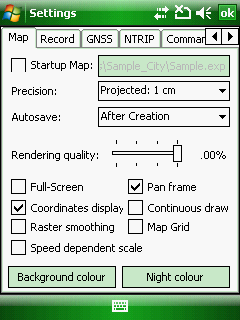Opens the Settings panel. The Settings panel is used to configure various aspects of DigiTerra Explorer that may be customized to each user but which are seldom changed. You can access the Settings panel by tapping the ![]() Settings option in the File menu (1) or in the toolbar (2) in case of using the desktop version.
Settings option in the File menu (1) or in the toolbar (2) in case of using the desktop version.
The Settings panel consists of the following tabs, that are described detailed in this section:
●Map
●GNSS
The Settings panel