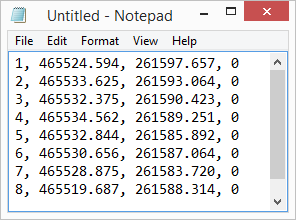Geometry panel
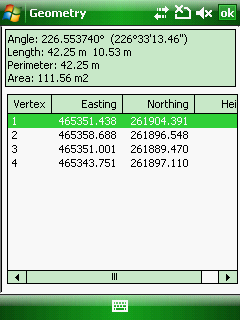
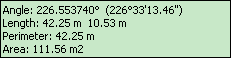
oAngle: Azimuth of the start point and the endpoint defined section in the feature, measurement
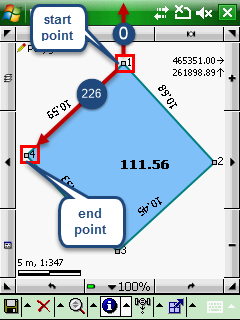

oLength: Length of the geometry in current length unit. The second value means the length between two last vertices in the current length unit
oPerimeter: Perimeter of the geometry in current length unit
oArea: Area of the geometry in current area unit
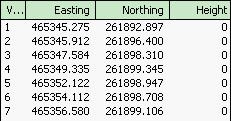
oVertex: ID of the vertex
oEasting: Easting coordinate of the vertex
oNorthing: Northing coordinate of the vertex
oHeight: Height of the vertex
Select the vertices in the list then use [Ctrl]+[C] to copy and then [Ctrl]+[V] to paste the selected values into e.g. a text editor
Selected vertices
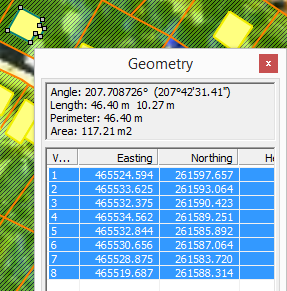
Pasted vertices in Notepad