The GPS serial port panel contains the following controls:
The GPS serial port panel
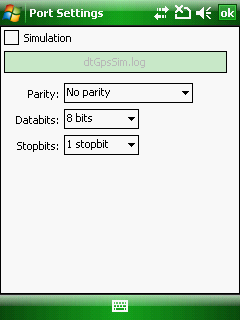
[ ] Simulation - Enables to use and play NMEA logfiles.
![]() NMEA logfiles can be captured in DigiTerra Explorer on the Logger tab.
NMEA logfiles can be captured in DigiTerra Explorer on the Logger tab.
dtGpsSim.log - Clickable button to select a logfile. Default filename is dtGpsSim.log that can be played next to the application's main EXE file: DTExp7.exe.
Parity: Choose the parity of your GPS/GNSS receiver. The default is No parity.
Databits: Choose the number of data bits of your GPS/GNSS receiver. The default is 8 bits.
Stopbits: Choose the number of stop bits of your GPS/GNSS receiver. The default is 1 stopbit.