| Show/Hide Hidden Text |
Layer properties can be managed on the Layers panel. It is used to configure various options that are specific to each layer in the map view.
Accessing:
●Layer Manager icon at the top left side on the Pan frame
Accessing to the Layers panel on the Pan frame
|
●Layer Maganer command in the File > Layers sub-menu
Accessing to the Layers panel in the Menu
|
●Layer Manager icon in the Toolbar (Desktop) (in the Desktop version)
Accessing to the Layers panel on the Toolbar
|
The Layers panel
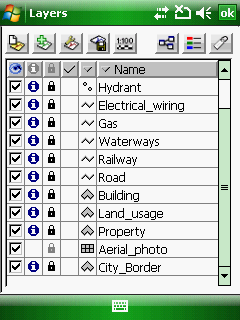
The following type of layers can be managed on the Layers panel:
●Vector (2D, 3D, TIN)