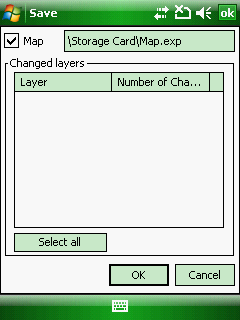Enables to exit the application.
Basic steps to exit DigiTerra Explorer
1.The Exit message box appears as default (if you have not unchecked the "Show this question next time?")
2.Then opens the Save panel to save the map view into a new map project (The "Save panel" displays only if you have added at least one layer to the map view and not yet saved it into a map project before exiting the software)
3. Finally closes DigiTerra Explorer.
Exit message box
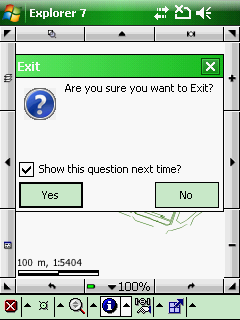
Save panel