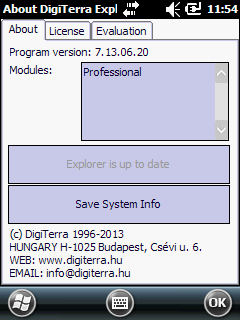DigiTerra Explorer is a competitive, map-centric application, available in 3 editions: Basic, Advanced and Professional. Each edition offers different functions to meet the individual needs of different user requirements.
When you purchase a license (Product ID) for a mobile computer essentially it means two licenses: one for the Mobile computer and one for the Desktop. Please note that in this case the mobile device holds the License key. So you need to install and activate the software on mobile device prior to installing the Desktop software because the Desktop software inherits the license from the mobile device.
DigiTerra Explorer requires Activation for full functionality. Without the activation, DigiTerra Explorer will operate in evaluation mode and allows non time limited software access with the following restrictions:
Disabled in the demo:
1.Export,
2.Print and
3.Report functions.
4.Projects saved in trial version cannot be opened in a fully licensed version of DigiTerra Explorer.
5.Area calculation up to 1 hectare.
Entering a valid DigiTerra Explorer Product ID disables the limitations.
![]() The registration process requires a valid Product ID (License key) which you receive when you purchase DigiTerra Explorer.
The registration process requires a valid Product ID (License key) which you receive when you purchase DigiTerra Explorer.
SD Card based edition
If you have purchased the software on SD Card you don't need to activate the software, because it is preactivated by DigiTerra.
In that special case when you want to activate a license (Product ID) to your own SD Card please follow the installation process to the SD Card in the Getting Started > Installation > Mobile topic and then you need to follow the Activation process as below. It is highly recommended to use a good quality SD Card with the best speed that your mobile device supports. Please also keep in mind that the,
![]() Please note, that the "SD Card based edition" is the only method to quickly move the license (Product ID) from a mobile device to another one. When you installed the software from CAB file or you are using the Desktop version and already activated your license (Product ID) to the mobile device or to the desktop computer the license cannot be moved to an other device. Terms and conditions: http://www.digiterra.hu/en/purchase/terms-and-conditions.html
Please note, that the "SD Card based edition" is the only method to quickly move the license (Product ID) from a mobile device to another one. When you installed the software from CAB file or you are using the Desktop version and already activated your license (Product ID) to the mobile device or to the desktop computer the license cannot be moved to an other device. Terms and conditions: http://www.digiterra.hu/en/purchase/terms-and-conditions.html
CAB file based edition
When you want to activate a DigiTerra Explorer license to the device instead of the SD Card please note that once you have activated the license (Product ID) it will connect to that specific device (with a unique serial number) and the license cannot be moved to an other device in this case in accordance with Terms and conditions: http://www.digiterra.hu/en/purchase/terms-and-conditions.html
The Activation process
The software activation process is quite straight forward. It can be also used when you accidentally deleted the software license from the computer/handheld/SD Card. Prior to activation please make sure that:
1.You have the Product ID,
2.Your device has an Internet connection and
3.The operating system using the current date time on the device,
anyway the activation might be failed.
To start the Activation go to
Mobile:
File menu > Help > About > License tab
Desktop:
File menu > About > License tab
Enter the Product ID and tap on/click on the Activate button.
![]() Please note, that when you are not using a separate license for the Desktop computer you need to install and activate the mobile device prior to installing the desktop tool because the desktop tool inherits the license from the mobile device.
Please note, that when you are not using a separate license for the Desktop computer you need to install and activate the mobile device prior to installing the desktop tool because the desktop tool inherits the license from the mobile device.
About > License tab
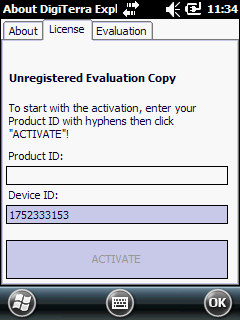
Entered Product ID
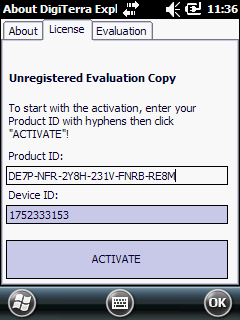
Activated software, License tab
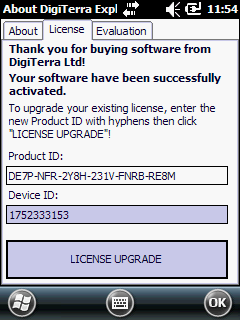
Activated software, About tab