Authorizing MapSync for Dropbox plugin to your Dropbox account
1.Sing up to Dropbox at http://www.dropbox.com
2.Select MapSync for Dropbox in the menu, check [ ] Remember me? and press Login
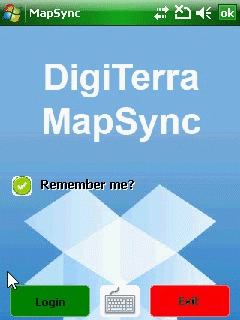
3.In Opera Mini press Accept if you start MapSync for first time to authorize the MapSync for Dropbox plugin to your Dropbox account

4.Sign in to Dropbox in the opened web page by entering your selected Email and Password, check [ ] Remember me and press Sign in
5.Press Yes in the Remember Password window
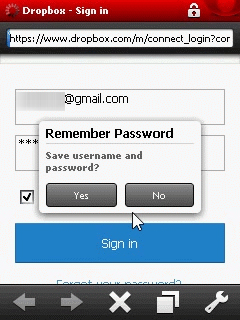
6.Finally press Allow to create a folder in your Dropbox that will be used for synchronizing data

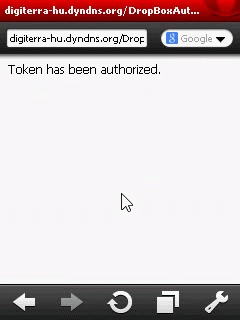
Video tutorial:
Authorizing MapSync - video