Raster options panel
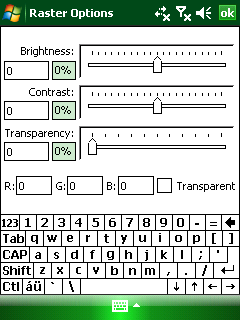
Brightness - The Brightness feature is used to specify the brightness settings for the raster layer. Use the slider to specify the amount of brightness for the entire layer. Brightness can range from -100% to +100%. The default is 0%.
Contrast - The Contrast feature is used to specify the contrast settings for the raster layer. Use the slider to specify the amount of contrast for the entire layer. Contrast can range from -100% to +100%. The default is 0%.
Transparency - The Transparency feature is used to specify the transparency settings for the raster layer. The layer transparency can be specified for the raster and vector layers. Use the slider to specify the amount of transparency for the entire layer. Transparency can range from 0% (i.e. opaque, or no transparency) to 100% (i.e. completely transparent).
The default is 0%, i.e. opaque or no transparency.
R - Red value of the RGB colour model (0-255)
G - Green value of the RGB colour model (0-255)
B - Blue value of the RGB colour model (0-255)
Transparent - Sets the transparency of the defined RGB colour in the entire raster layer
Examples:
White: 255, 255, 255
Black: 0, 0, 0
Red: 255, 0, 0
Blue: 0, 0, 255
Yellow: 255, 255, 0
More examples can be found here: http://www.tayloredmktg.com/rgb