The Select template file panel accessible through the New layer panel with the Browse... button to select an attribute table template to the vector layer you want to create with the ![]() New Layer command.
New Layer command.
Select template file panel
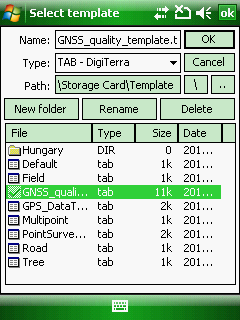
Template Path:
Desktop version: |
$DOCUMENTS\DigiTerra Explorer\Templates |
Mobile version: |
$SDCARD\Templates |
Mobile version: |
$PROGRAMFILES\DigiTerra Explorer v7\Bin\Templates |