The Existing vertex panel enables you to update existing vertex in the selected feature's geometry by coordinates and by GPS. It also enables you to split a polyline feature into two separate features.
This panel can be accessed only from the Editing context menu > Position menu option
Existing vertex panel
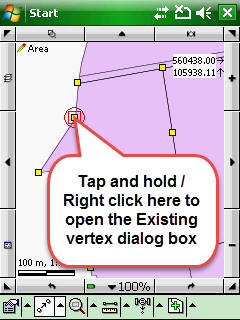
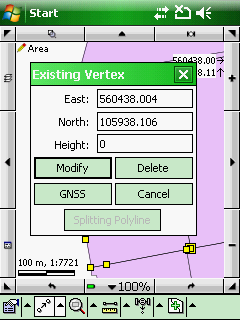
East: Displays the current Easting coordinate of the tapped/clicked position as default. Enables you to enter the new Easting coordinate.
North: Displays the current Northing coordinate of the tapped/clicked position as default. Enables you to enter the new Northing coordinate.
Height: enables you to enter the Height of the new vertex that you can save with the [Insert Vertex] button if the the layer can store 3D-coordinate
Modify - updates the vertex with the modified coordinates in the selected geometry
GNSS - takes over the Easting, Northing, Height coordinates of the current GNSS position to update a vertex into the geometry at the current GPS position
Delete - Removes the selected vertex from the selected feature's geometry
Cancel - Closes the panel
Splitting Polyline - Splits the polyline geometry at the selected vertex into two separate features. Disabled when working with point and polygon features.
![]() Height (Z value) can be stored in MAP, SHP, DXF layer file formats. Please also have a look at this tutorial here: http://forum.digiterra.hu/viewtopic.php?f=60&t=302
Height (Z value) can be stored in MAP, SHP, DXF layer file formats. Please also have a look at this tutorial here: http://forum.digiterra.hu/viewtopic.php?f=60&t=302