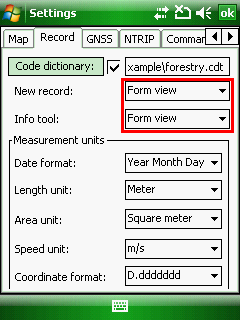The Form view panel displays in the following two cases:
1.When using the ![]() Identify tool on a queryable vector layer according to the Settings > Record > Info tool = Form view setting
Identify tool on a queryable vector layer according to the Settings > Record > Info tool = Form view setting
2.Once captured the point, line, polygon feature's geometry according to the Settings > Record > New record = Form view setting
Form view panel
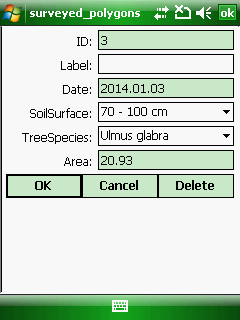
OK - Approves all changes and saves the data record. Active button as default.
Cancel - Cancels the changes you typed on the Form then DigiTerra Explorer saves those record values that has been captured by automatically using default attribute field values
Delete - Erases the current record and the related geometry (if exists)
Related Form view settings