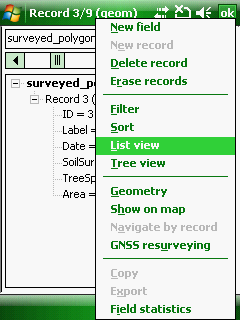The List view panel = Record panel displays in the following four cases:
1.When using the ![]() Identify tool on a queryable vector layer according to the Settings > Record > Info tool = List view setting
Identify tool on a queryable vector layer according to the Settings > Record > Info tool = List view setting
2.Once captured the point, line, polygon feature's geometry according to the Settings > Record > New record = List view setting
3.Opening it manually from the Query > ![]() Tables command or from the Pan frame >
Tables command or from the Pan frame > ![]() Record button in the button in left hand side at the bottom
Record button in the button in left hand side at the bottom
4.Changing from Tree view to List view on the Record panel > Menu > List view option
List view
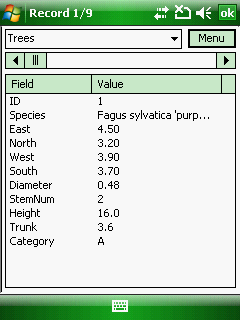
Related List view settings
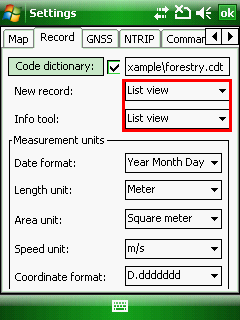
Changing from Tree view to List view