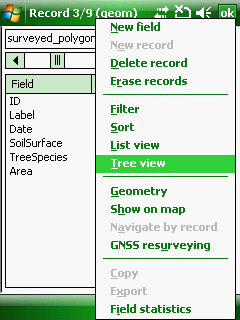The Tree view panel displays in the following three cases:
1.When using the ![]() Identify tool on a queryable vector layer according to the Settings > Record > Info tool = Tree view setting
Identify tool on a queryable vector layer according to the Settings > Record > Info tool = Tree view setting
2.Once captured the point, line, polygon feature's geometry according to the Settings > Record > New record = Tree view setting
3.Opening it manually from the Query > ![]() Tables command or from the Pan frame >
Tables command or from the Pan frame > ![]() Record button in the button in left hand side at the bottom
Record button in the button in left hand side at the bottom
Tree view
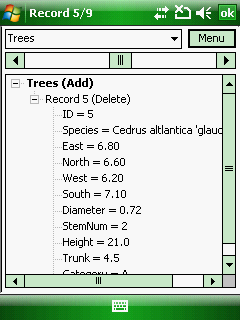
Related Tree view settings
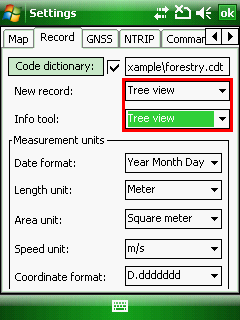
Changing from Tree view to List view