Selects the feature to delete vertices from the feature's geometry. The Remove tool remains active for removing vertices until another tool is activated.
Tap / Left click: selects feature on the map at the tapped location for vertex editing mode then you can remove vertices from the selected geometry
Drag / Left drag: moves the selected vertex using crosshairs
Tap and hold / Right click: opens the New Vertex panel or the Existing Vertex panel if you started the Tap and hold / Right click over existing vertex
Removing vertex
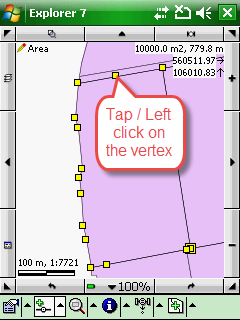
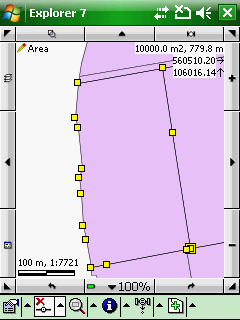
See also
|