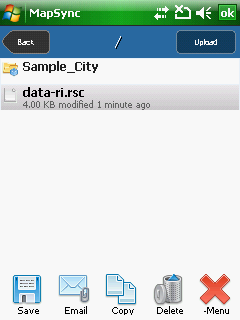MapSync for Dropbox (DigiTerra MapSync) is the official Dropbox app for Windows Mobile/Embedded to integrate Dropbox to DigiTerra Explorer. DigiTerra MapSync can only read or write to a single folder in your Dropbox. You can rename or move this App Folder wherever you want in your Dropbox, and the app will keep working normally. It is also allows automatic camera uploads.
App Folder in Dropbox:
Desktop version: |
\Dropbox\Apps\DigiTerra MapSync |
For information on required software components to DigiTerra MapSync, please also refer to Required components topic.
MapSync for Dropbox menu
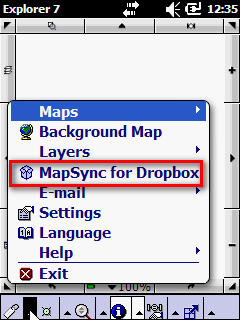
DigiTerra MapSync start screen
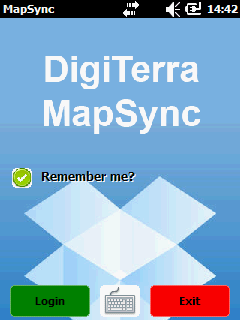
|
Basic |
Advanced |
Professional |
Availability of "MapSync for Dropbox" in different editions |
|
|
|
Desktop version:
Download the official Dropbox client to your Desktop computer.
Please, use this feature in the Mobile version first to install the required DigiTerra MapSync plugin to your Dropbox account.
Working directory on the Desktop:
Desktop version: |
\Dropbox\Apps\DigiTerra MapSync |
The Main panel of the MapSync displays first when you start MapSync. This panel lists the synchronized folders.
MapSync main panel
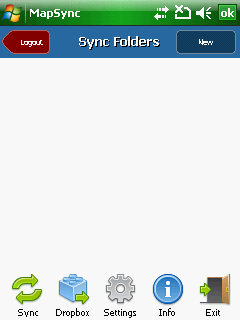
Logout: Logout the current Dropbox folder
New: Lists all folders to select a folder for synchronization
Sync: Synchronizes the local content from the selected folders with the authorized Dropbox folder
Dropbox: Queries and displays the content of the authorized Dropbox folder
Settings: Opens the MapSync - Settings dialog
Info: Opens the MapSync - Info dialog
Exit: Closes MapSync
MapSync - Selecting a folder for synchronization
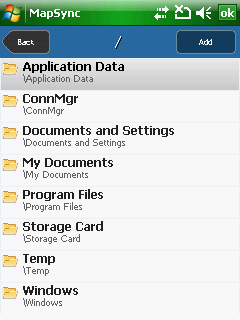
Queried Dropbox folder
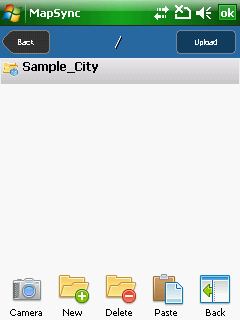
Queried Dropbox folder - selected file