If you are using DigiTerra Explorer on Trimble devices the GNSS settings tab appears with basically different controls. The GNSS settings tab has two modes: I.Trimble Pathfinder Tools based (SiRF or TSIP) and II. NMEA. The default is the first one. These GPS port reading modes can be switched on the GNSS Status panel with the button in the bottom right corner on Trimble devices only.
Supported Trimble GPS/GNSS receivers:
You can use DigiTerra Explorer with the GPS Pathfinder Tools SDK to control and configure any of the following Trimble receivers:
GeoExplorer ® series handhelds (combined GPS receivers and Windows Mobile powered devices):
GeoXH ™ handheld
GeoXM ™ handheld
GeoXT ™ handheld
Juno ™ series handhelds (combined GPS receiver and Windows Mobile powered device)
Juno ST handheld
Juno SB handheld
Juno SC handheld
Trimble Nomad ™ series handhelds (combined GPS receivers and Windows Mobile powered devices)
Trimble Nomad G series handhelds (combined GPS receivers and Windows Mobile powered devices)
Trimble Nomad 800/900GL handheld
Trimble Nomad 800/900GLC handheld
Trimble Nomad 800/900GLE handheld
Trimble Nomad 800/900GX handheld
Trimble Nomad 800/900GXC handheld
Trimble Nomad 800/900GXE handheld
GPS Pathfinder Pro series receivers:
GPS Pathfinder ProXH ™ receiver
GPS Pathfinder ProXT ™ receiver
GPS Pathfinder Pro XRS receiver
GPS Pathfinder ProXRT receiver
GPS Pathfinder receivers:
GPS Pathfinder XB receiver
GPS Pathfinder XC receiver
Trimble Recon ® GPS XB edition
Trimble Recon GPS XC edition
Switching between NMEA and SiRF protocoll on Trimble Juno/Nomad
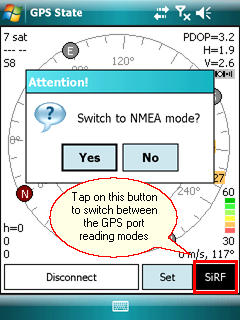
![]() Video tutorial to about the GPS mode switching: http://www.youtube.com/watch?v=gPHm3Ae5cws
Video tutorial to about the GPS mode switching: http://www.youtube.com/watch?v=gPHm3Ae5cws
GPS Settings tab on Trimble devices
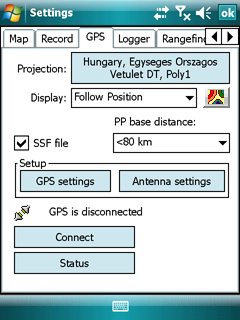
PP base distance: base distance for postprocessing. Default value is less than 25 km. Use this property to set or obtain the estimated distance to the base station that will be used during postprocessing. If you will use more than one base station (during H-Star processing), specify the estimated distance to the closest base station.
SSF file: Starts writing into an SSF file for postprocessing when the GPS active. Displays only on Trimble devices. The SSF file can be postprocessed with Trimble Pathfinder Office desktop software.
Setup box:
GPS settings - Opens the GPS settings panel
Antenna settings - Opens the Antenna settings panel
GPS is disconnected / GPS is connected: DigiTerra Explorer displays here the status of the GPS connection
Connect - Establishes a connection to a GPS receiver. If the GPS receiver is already connected, this command is not available. When you connect to the GPS receiver, the settings from the software are sent to the GPS receiver to configure its operation.
Disconnect - Disconnects the software from the GPS receiver. If the GPS receiver is already disconnected, this command is not available.
Status - Opens the Status panel