Activates the Identify tool. Displays attributes for any feature you tap/click according to the Settings at Record tab > Info tool: <selected option>. It also selects and deselects the feature. The identify option (![]() button before the layer name) must be turned on for the layer in the Layers panel for a feature in that layer to be identified. The Identify button remains active until another tool is activated.
button before the layer name) must be turned on for the layer in the Layers panel for a feature in that layer to be identified. The Identify button remains active until another tool is activated.
Keyboard command: I
Tap / Left click: identifies/selects the feature then displays the attributes of the feature according to the Settings at Record tab > Info tool: <selected option>
Drag: scrolls the map
Tap and hold / Right click: activates the Dynamic Zoom command while holding down
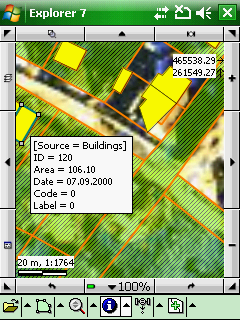
![]() The attributes of the queried and selected feature can be edited in the Record panel
The attributes of the queried and selected feature can be edited in the Record panel