| Show/Hide Hidden Text |
Select sub-menu (Mobile)
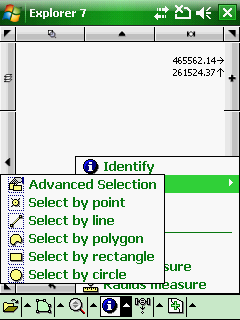
Select sub-menu (Desktop)
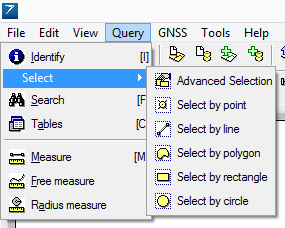
●Export selected features into File or Database on the Layers panel > selected active layer > ●Change Layer: copies/moves the selected feature(s) into the edited layer ●Move, Rotate or Scale selected features ●Merge selected features ●Explode selected features ●Erase selected features ●Create buffer zone around the selected features ●Polygon Delineation and creating topology |
|
Basic |
Advanced |
Professional |
Availability of the "Select" sub-menu and its tools in different editions |
|
|
|